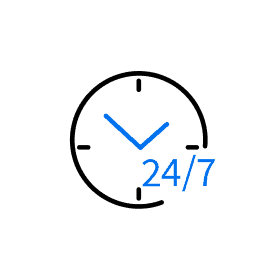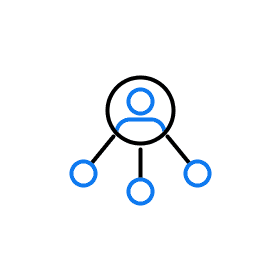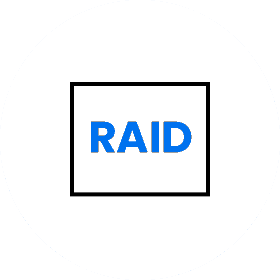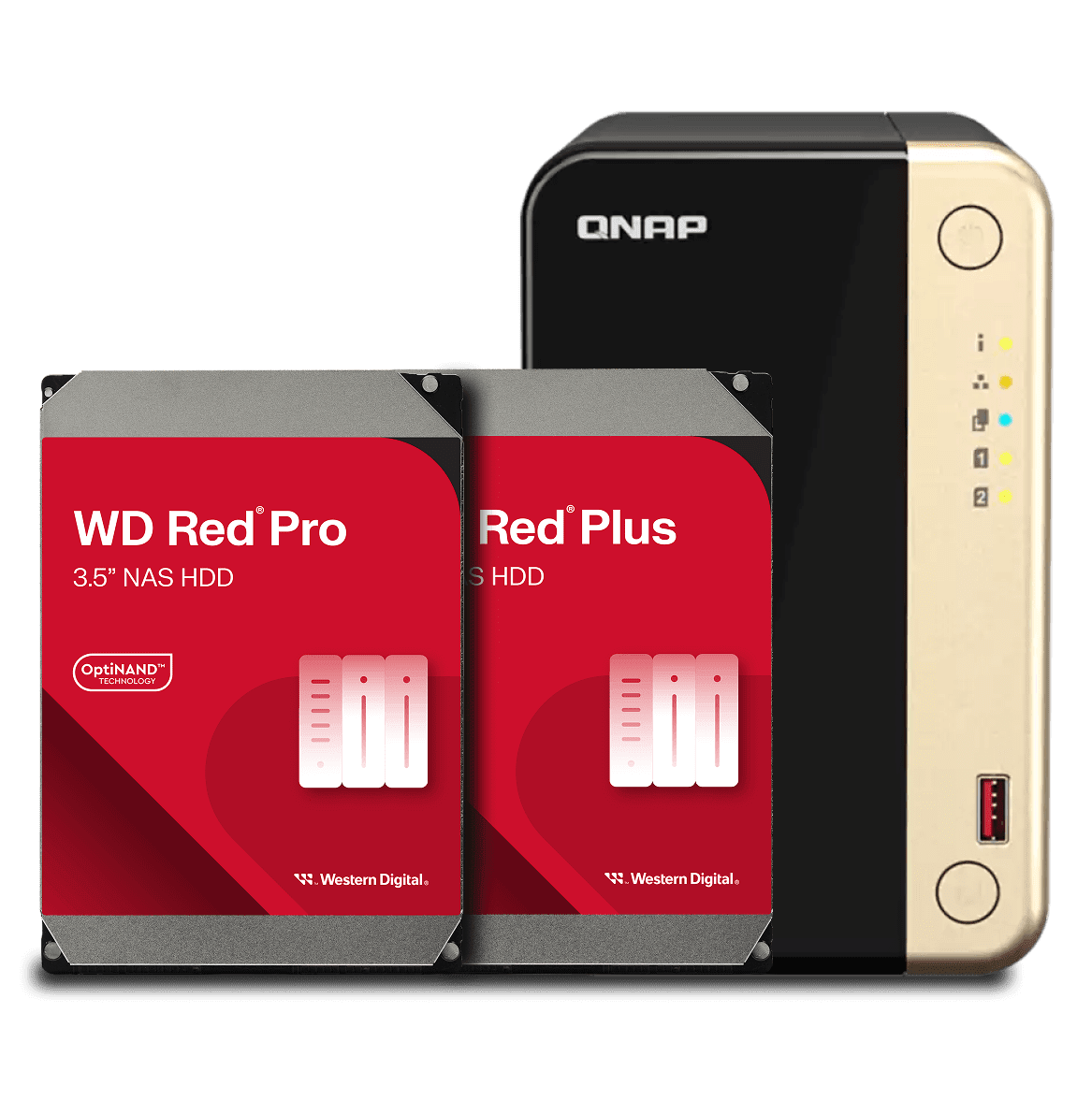
Centralized, Secure Storage — Built for Connected Work and Life
Take your connected home, work or datacenter to the next level with a NAS system that is equipped with WD Red hard drives and enjoy streaming your media, backing up your computers, file sharing and securely managing your digital content.
Traditional external hard drives and cloud accounts can’t always scale — especially when multiple users or devices need access.

Not all storage solutions are built to scale with your needs. Public cloud services may offer convenience, but often at the cost of ongoing fees, limited control, or security trade-offs. And while direct-attached storage (DAS) works for one device, it falls short when multiple users or remote access are required.
Network Attached Storage (NAS) offers a flexible, scalable alternative — putting your data under your control while enabling remote access, multi-user collaboration, and integration with select cloud environments for added redundancy and backup protection.
How It Compares
| Feature | NAS Storage | Personal Cloud Storage | Direct-Attached Storage (DAS) |
|---|---|---|---|
| Remote Access | |||
| User Permissions | |||
| Encryption Support | (WD Red + NAS OS) | Varies | On select drives |
| Scalability | High | Medium | Low |
| Subscription Needed | One-time hardware cost | Often | N/A |
| Ideal For | Home, business, creative teams | Individual sync and access | Local backups, single-device use |

Reliable and FastPerfect for My NAS Setup! I’ve been using the WD Red Pro NAS Hard Drive for several months now, and I’m very satisfied with its performance.
Roman U.
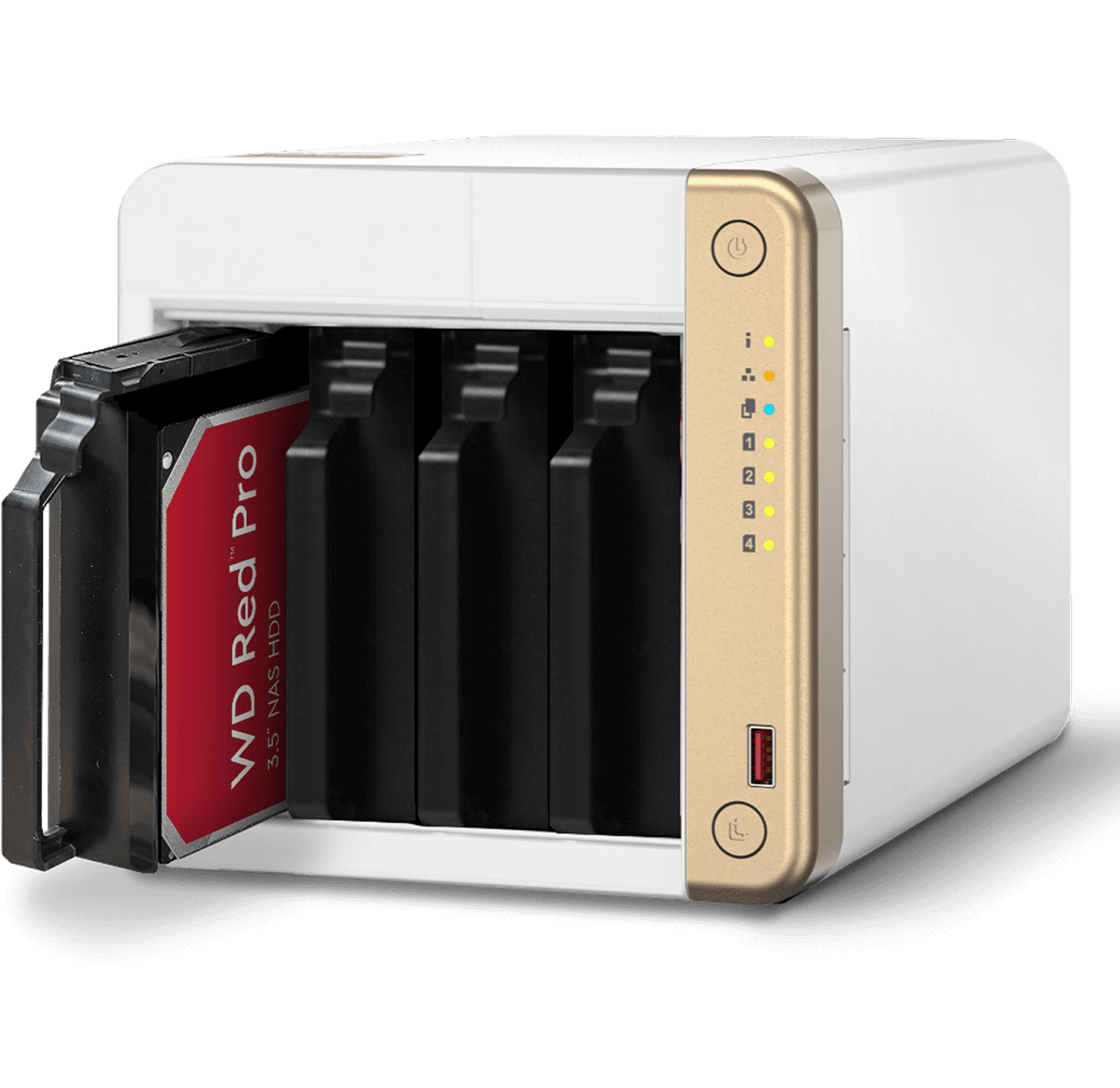
Frequently Asked Questions About NAS
NAS is a network-connected storage system that allows users to access and share files from multiple devices — at home, at work, or remotely.
Need Help Choosing a NAS Drive?
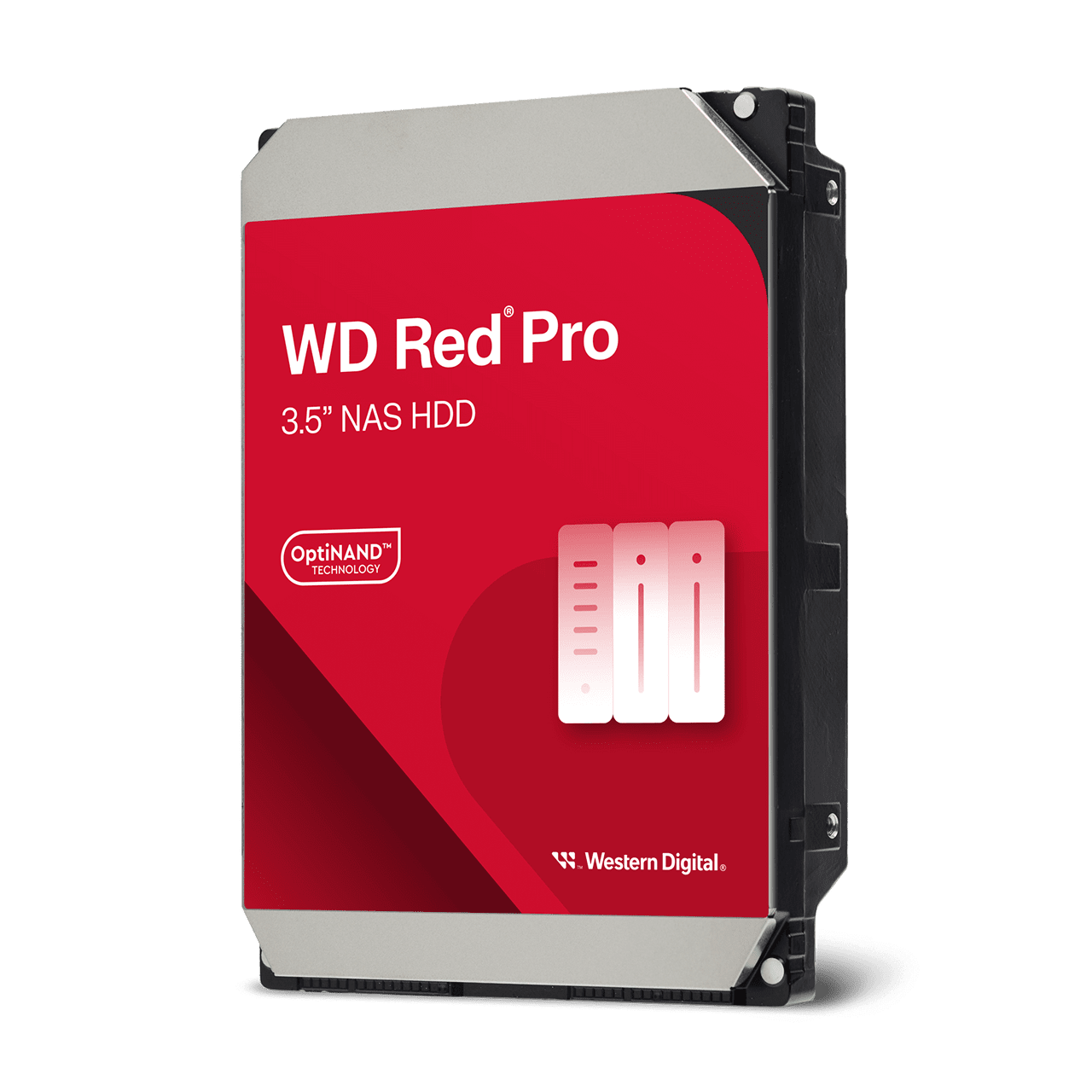
WD Red Pro
High-performance, RAID-optimized hard drive built for 24/7 commercial and enterprise NAS usage.
CMR (conventional magnetic recording) enhances transfer rates and disk speeds
Supports workload up to 550TB per year1
Multi-axis shock sensor and dynamic fly height technology for increased hard drive reliability
OptiNAND™ technology2
Available in capacities of 2-24TB3 for NAS systems with an unlimited number of bays
5-year limited warranty

WD Red Plus
RAID-optimized hard drive for power users and SMB NAS setups, with effective data management and protection.
CMR (conventional magnetic recording) enhances transfer rates and disk speeds
Supports workload up to 180TB per year1
-
-
Available in capacities of 1-12TB3 for NAS systems with up to 8 bays
3-year limited warranty
Talk to a Western Digital expert or explore drives by workload, environment, and enclosure compatibility.
Disclosures
- Workload Rate is defined as the amount of user data transferred to or from the harddrive. Workload Rate is annualized, that’s TB transferred ✕ (8760 / recorded power-onhours). Workload Rate will vary depending on your hardware and software components and configurations.
- OptiNAND on 22TB and greater.
- 1GB = 1 billion bytes and 1TB = one trillion bytes. Actual user capacity may be less, depending on operating environment.