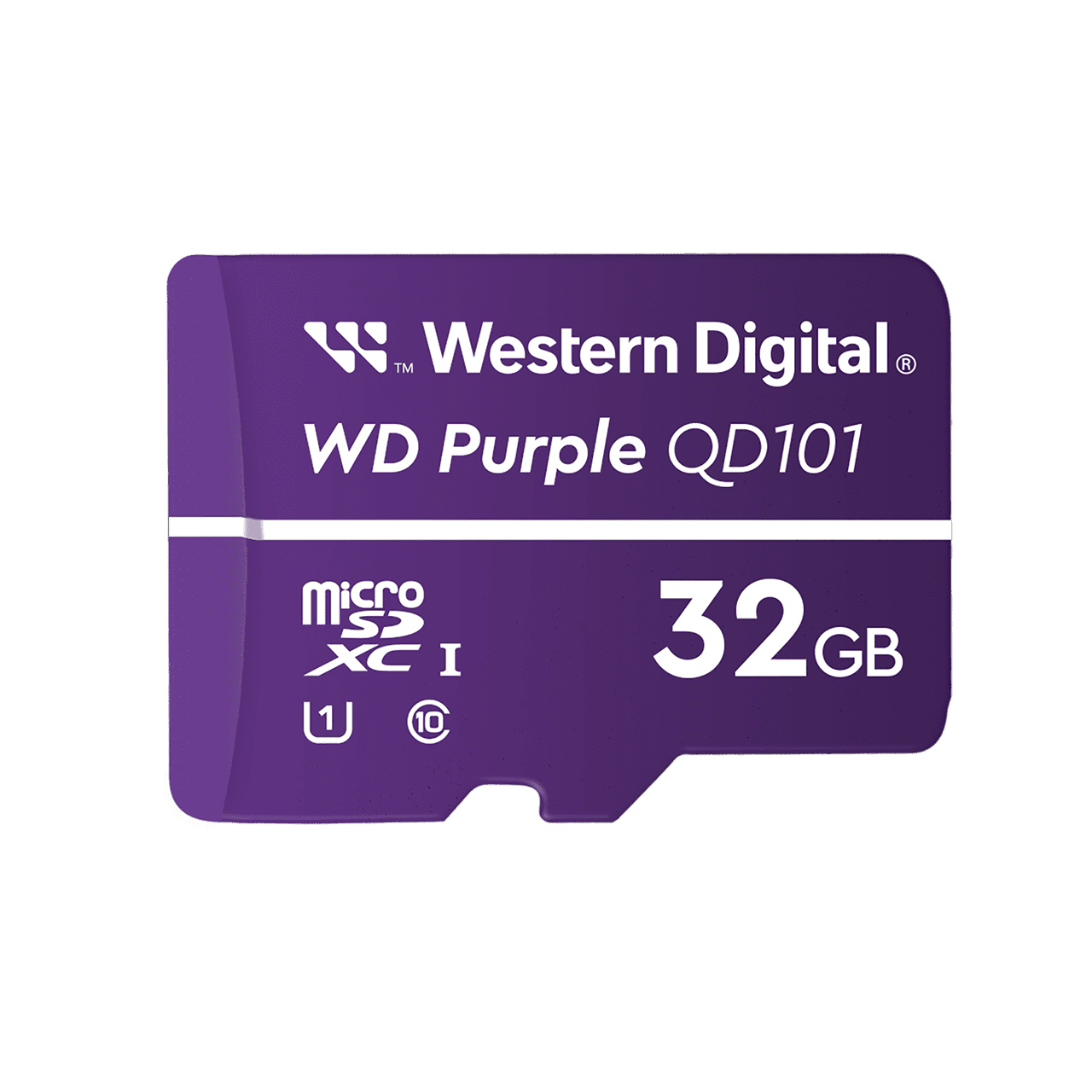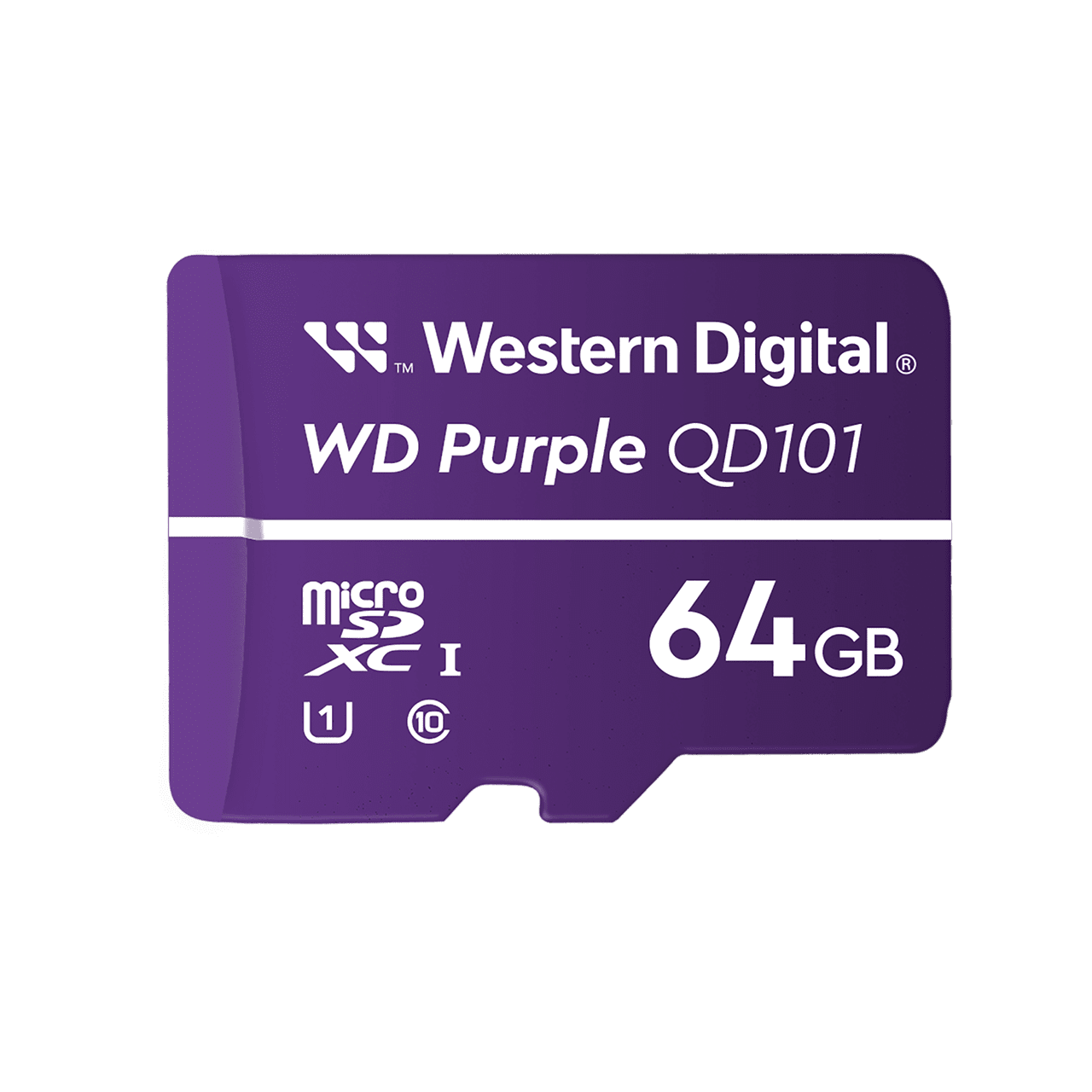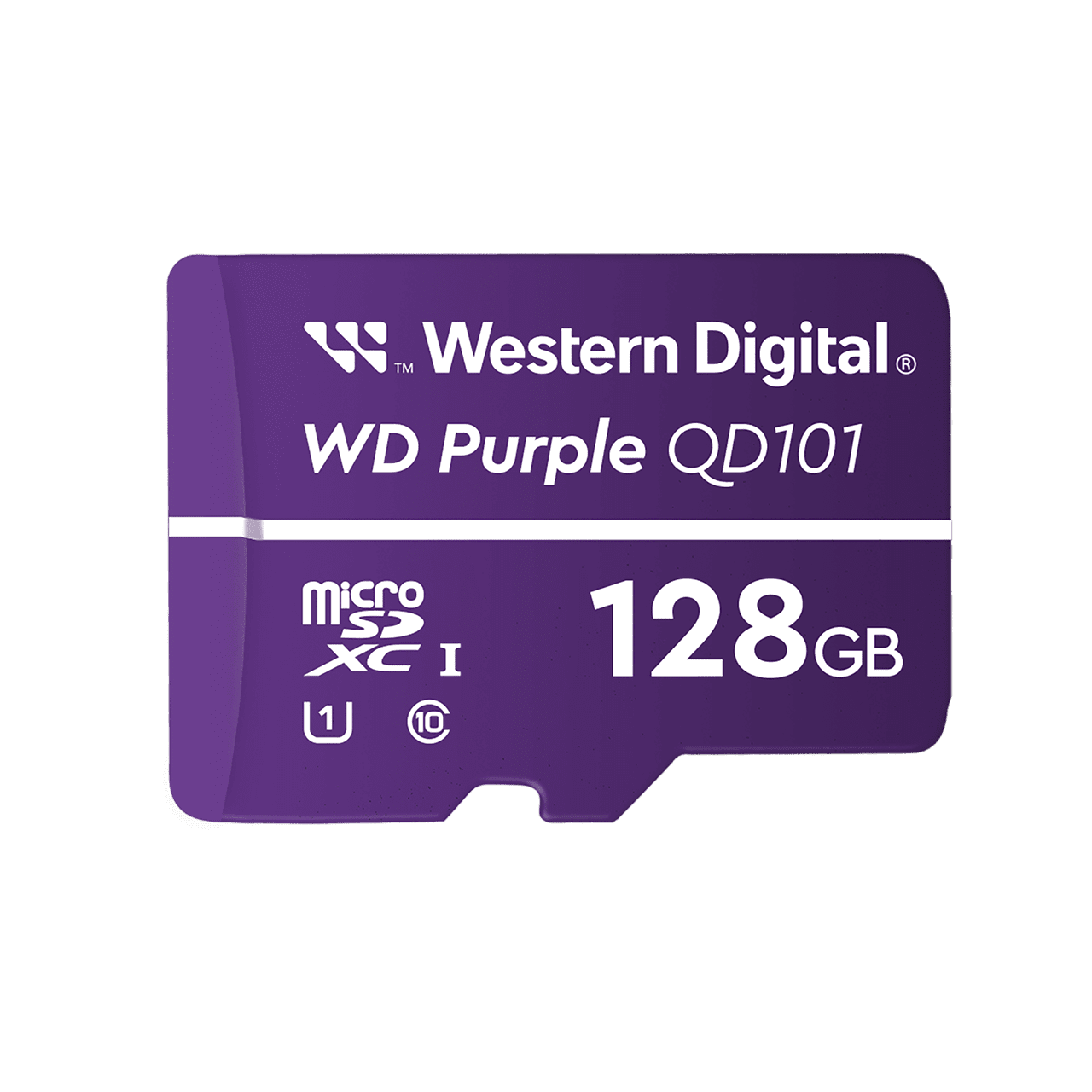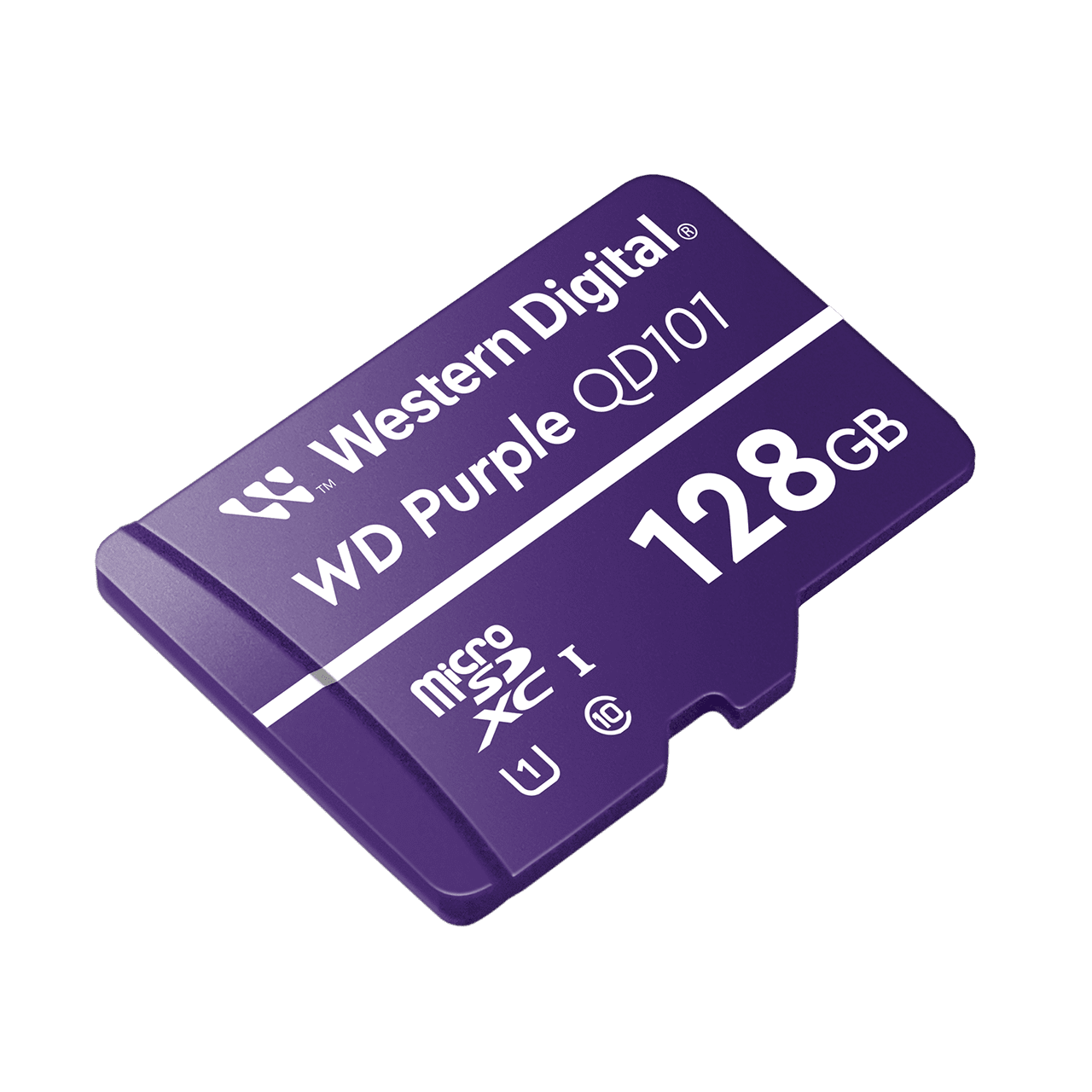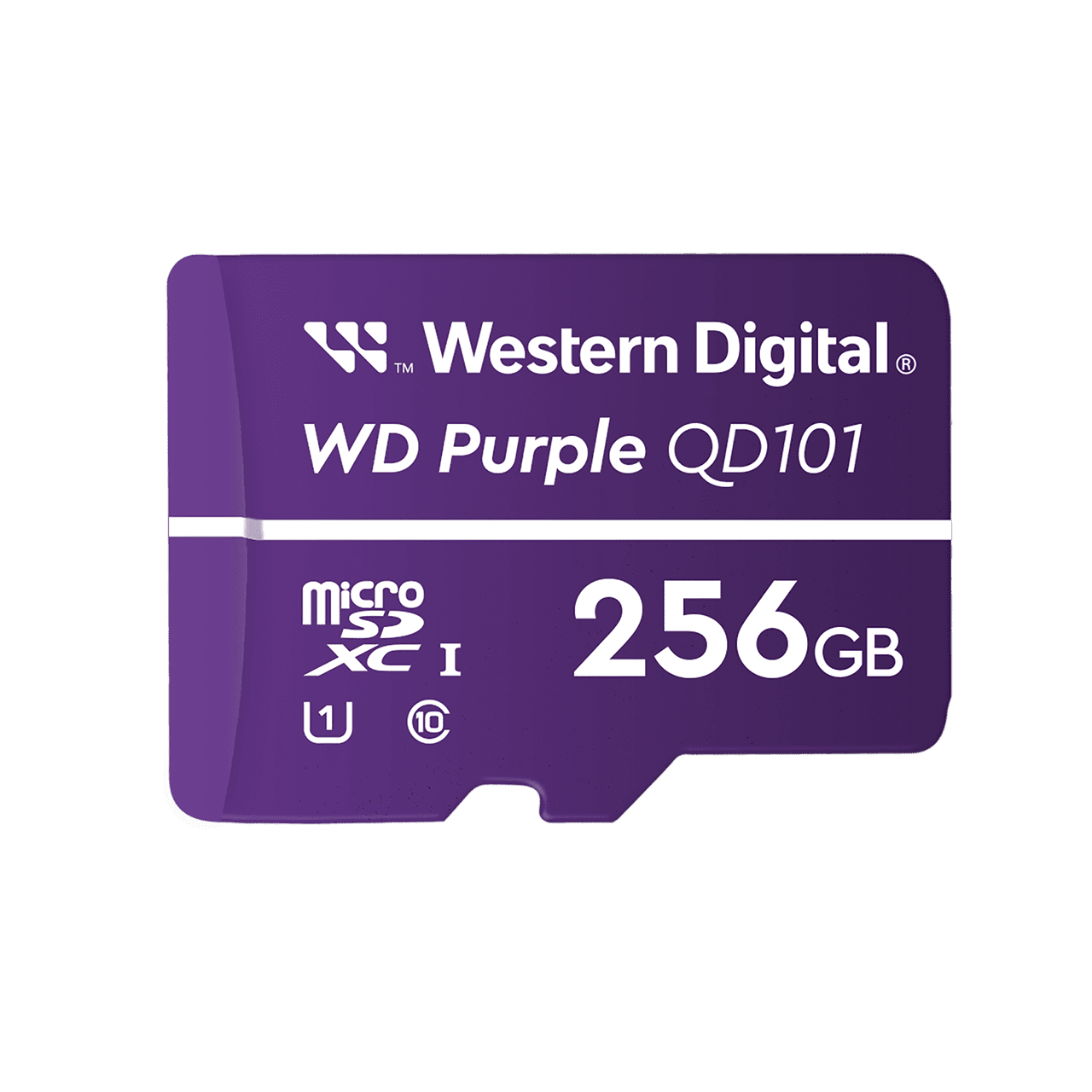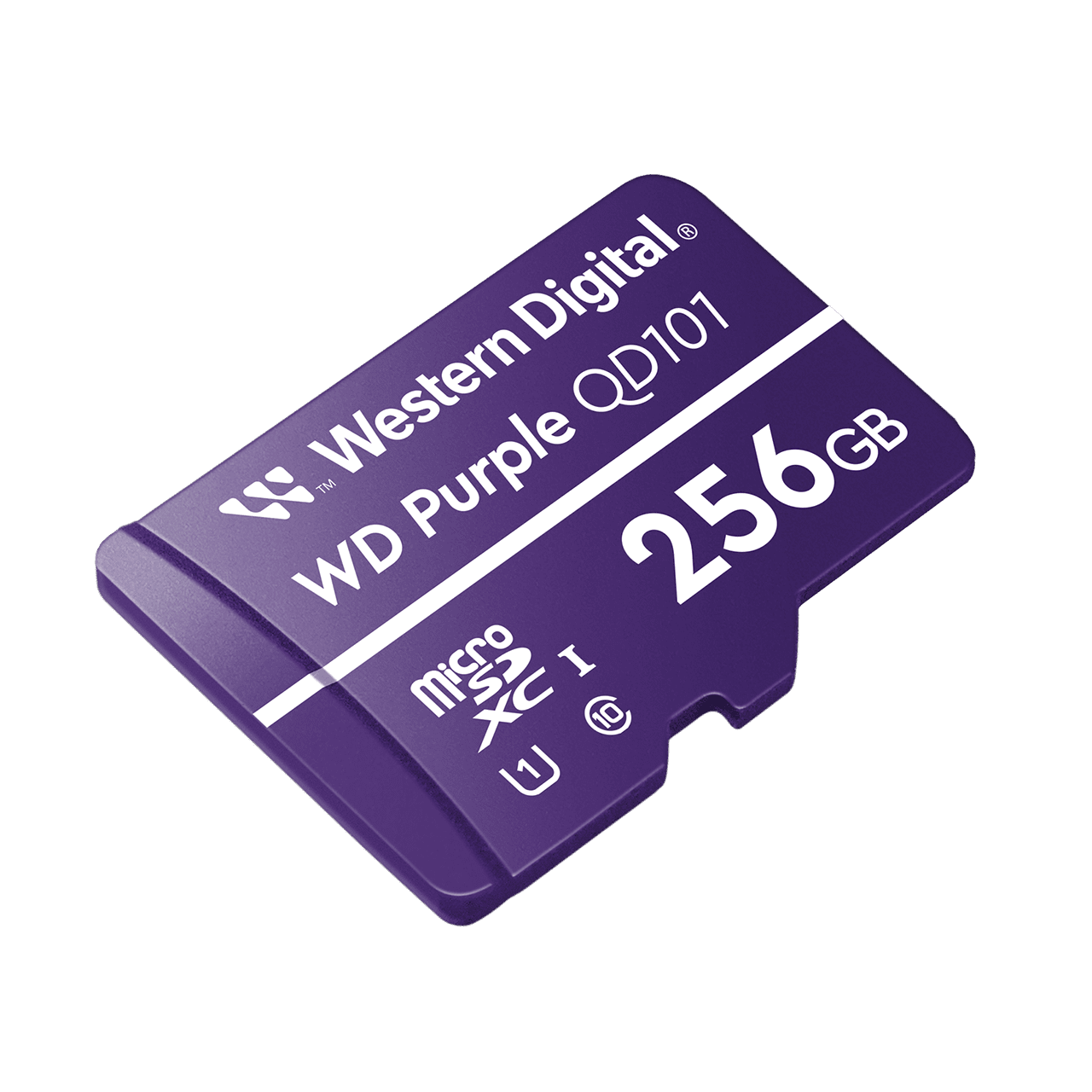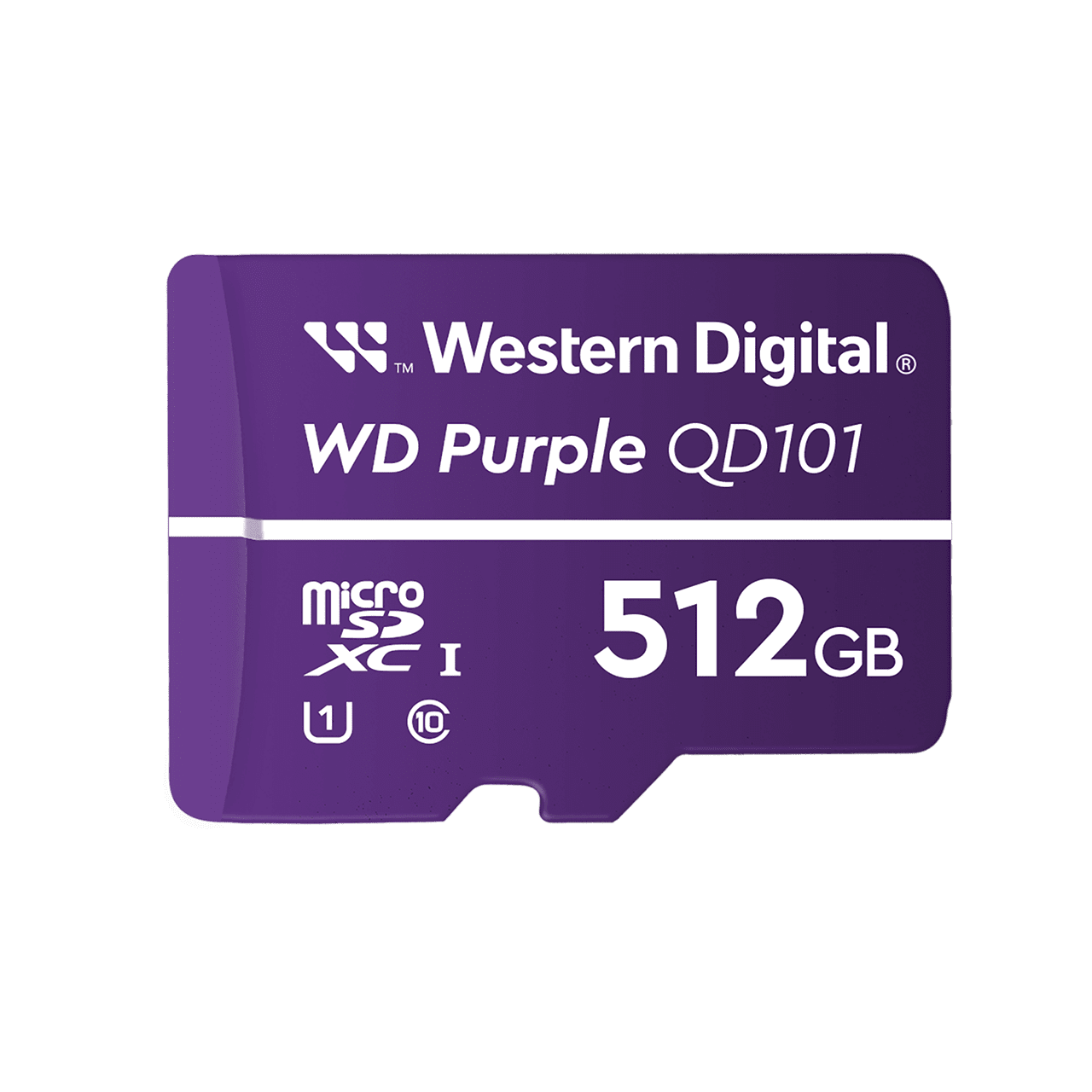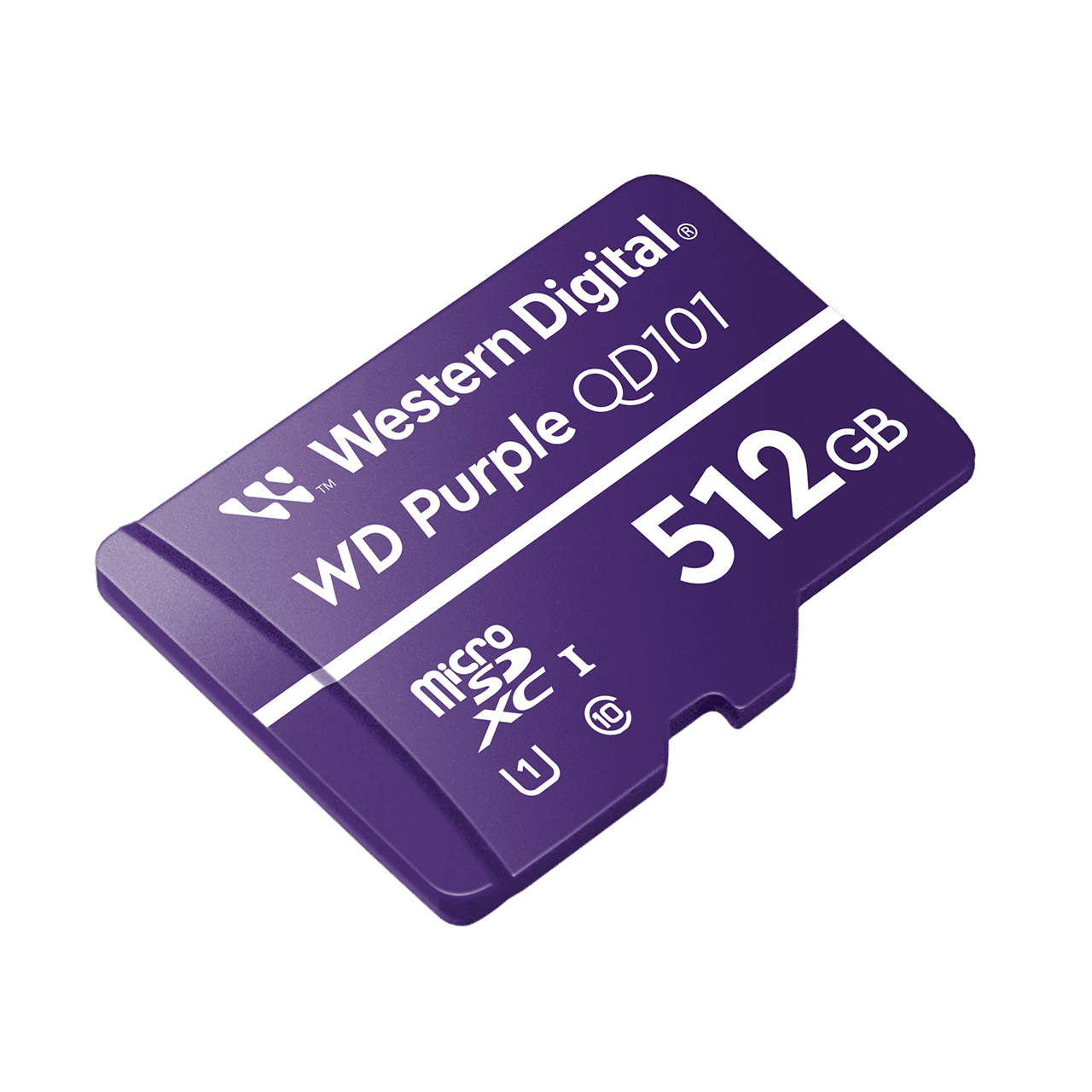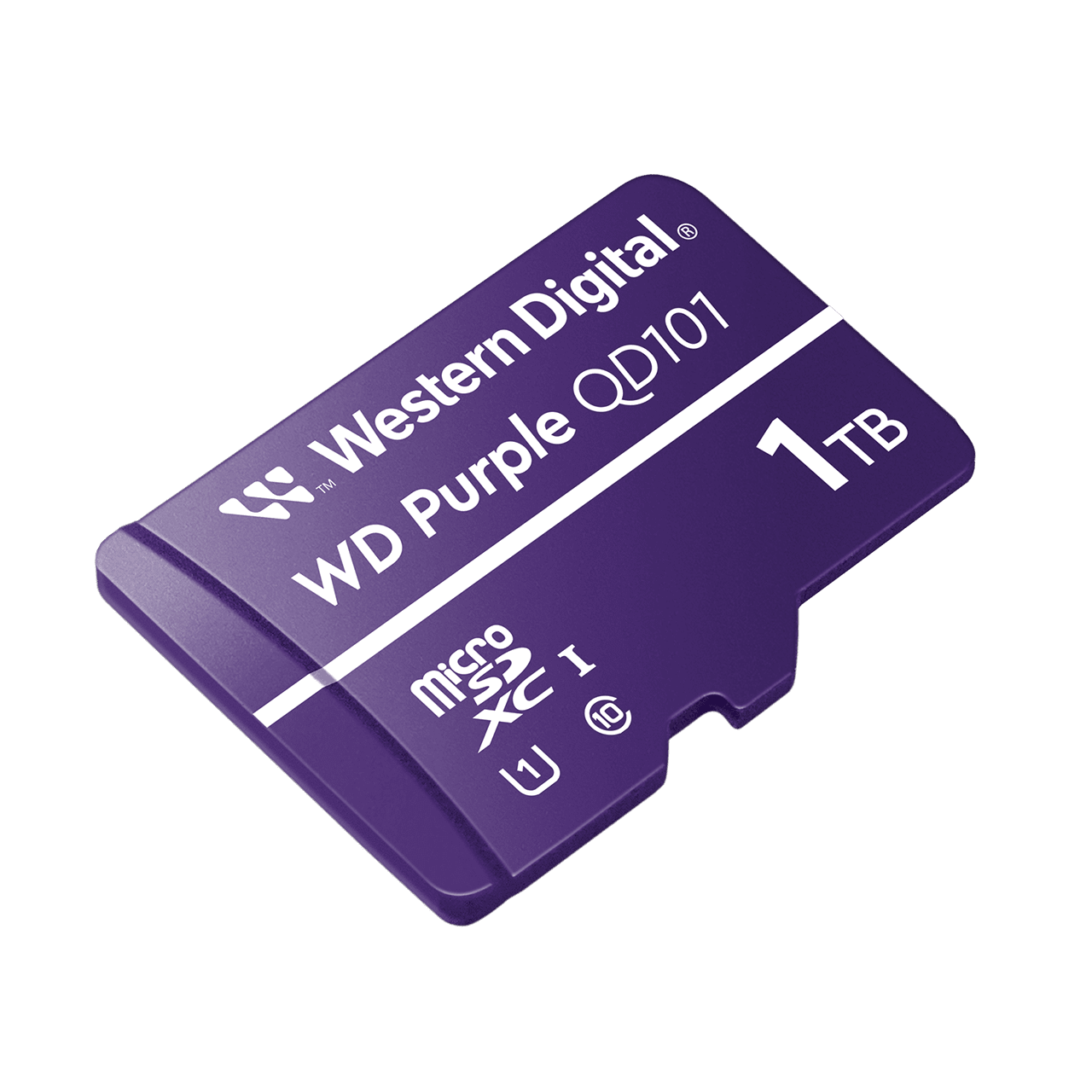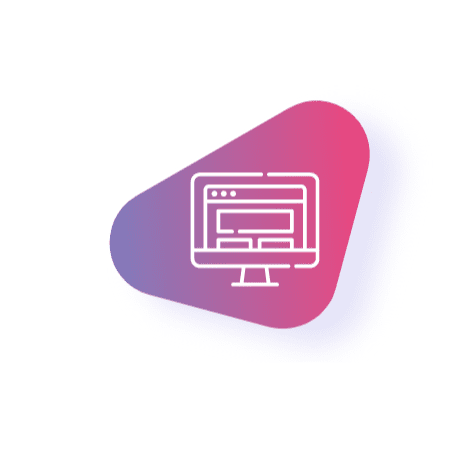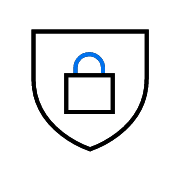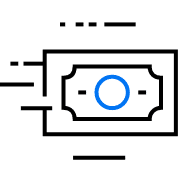-
Details & Exclusions
Free SanDisk branded Umbrella on cart value of Rs. 6000/-
The free goodie (mentioned above) with qualifying purchase bought online through the Western Digital Store website in India (“Website”), will be added to cart automatically at the time of checkout. Limited to one free item per customer. Available while supplies last. This offer does not apply to any prior purchases and may not be available in all regions of the world. Unless otherwise specified, the discount may not be combined, used in conjunction with or used in addition to any other promotion or offer. STPL, the seller of record for Western Digital products listed for sale on this Website, reserves the right to change or discontinue this offer at any time without notice. Delivery must be within India. This promotion is valid between July 3, 2024 and July 31, 2024. If you return the product(s) that qualified you for a free goodie, the free goodie will no longer be valid. If the qualifying product(s) are returned for a refund after the free goodie has been used, the value of the free goodie will be deducted from any refund amount.Flat 5% discount offer sitewide on a minimum cart value of Rs. 6000/- & above. 7% discount offer sidewide on cart value of Rs. 15000 & above.
The offers is available over and above the Monsoon promo that offers free goodie on cart value Rs. 6000/- & above. Offer valid only through the Western Digital Store website in India (“Website”) when using applicable coupon code. Except as otherwise specified, the coupon code may not be combined, used in conjunction with or used in addition to any other coupon code and does not apply to taxes or shipping. Retailers, Resellers and Distributors are excluded from this promotion. The coupon code is not applicable for any prior purchases and is available for India region only. STPL, the seller of record for Western Digital products listed for sale on this Website, reserves the right to change or discontinue this offer at any time without notice. Delivery must be within India only. Coupon code expires on 31st July ’24.
Sign In or Create an Account
My STPL Account
Other Accounts
Resend Verification Email
{{resendVerificationSuccessMsg}}
Reset Password
Please update your password to login. Enter your email and click “Reset Password” to continue.
or Return to Log In.
Sign In or Create an Account
My STPL Account
Other Accounts
Resend Verification Email
{{resendVerificationSuccessMsg}}
Reset Password
Please update your password to login. Enter your email and click “Reset Password” to continue.
or Return to Log In.
{{promotion.info.promoTitle}}
{{promotion.info.desc}}
{{promotion.info.promoDesc}}
{{promotion.info.offerText}}
{{promotion.info.promoTitle}}
{{promotion.info.desc}}
{{promotion.info.promoDesc}}
{{promotion.info.offerText}} {{promotion.info.offerTextCtaLabel}}
{{promotion.info.desc}}
{{promotion.info.promoDesc}}
{{acceptedPromotion.description}}
{{item.prices.list.amountFormatted}}
{{item.prices.sale.amountFormatted}}{{item.prices.sale.amountFormatted}} / {{item.prices.sale.billingPlanName}} *
{{item.prices.list.amountFormatted}}
{{promotion.info.promoTitle}}
{{promotion.info.desc}}
{{promotion.info.promoDesc}}
{{promotion.info.offerText}}
{{promotion.info.promoTitle}}
{{promotion.info.desc}}
{{promotion.info.promoDesc}}
{{promotion.info.offerText}} {{promotion.info.offerTextCtaLabel}}
{{promotion.info.desc}}
{{promotion.info.promoDesc}}
{{acceptedPromotion.description}}
{{item.prices.list.amountFormatted}}
{{item.prices.sale.amountFormatted}}{{item.prices.sale.amountFormatted}} / {{item.prices.sale.billingPlanName}} *
{{item.prices.list.amountFormatted}}