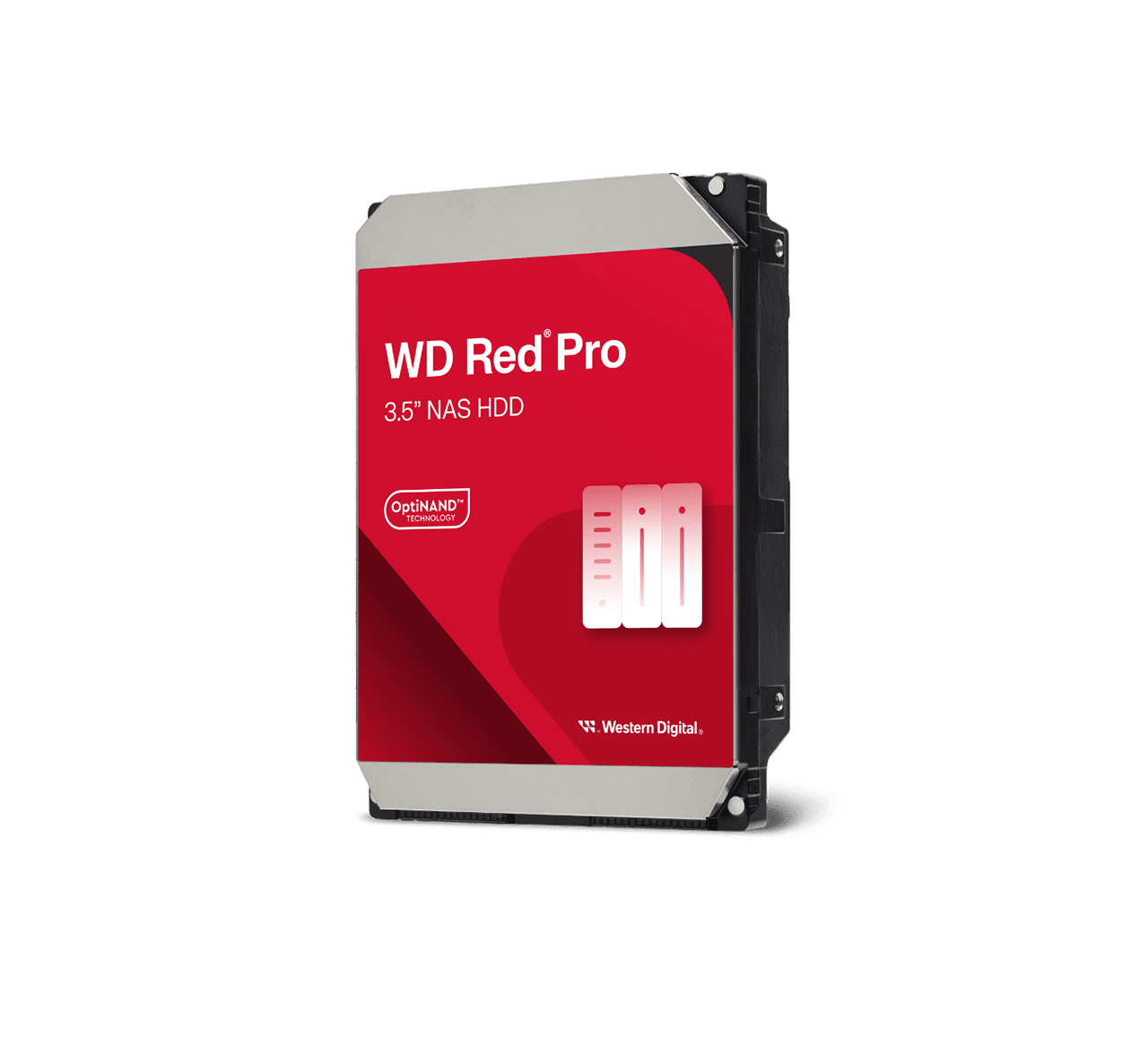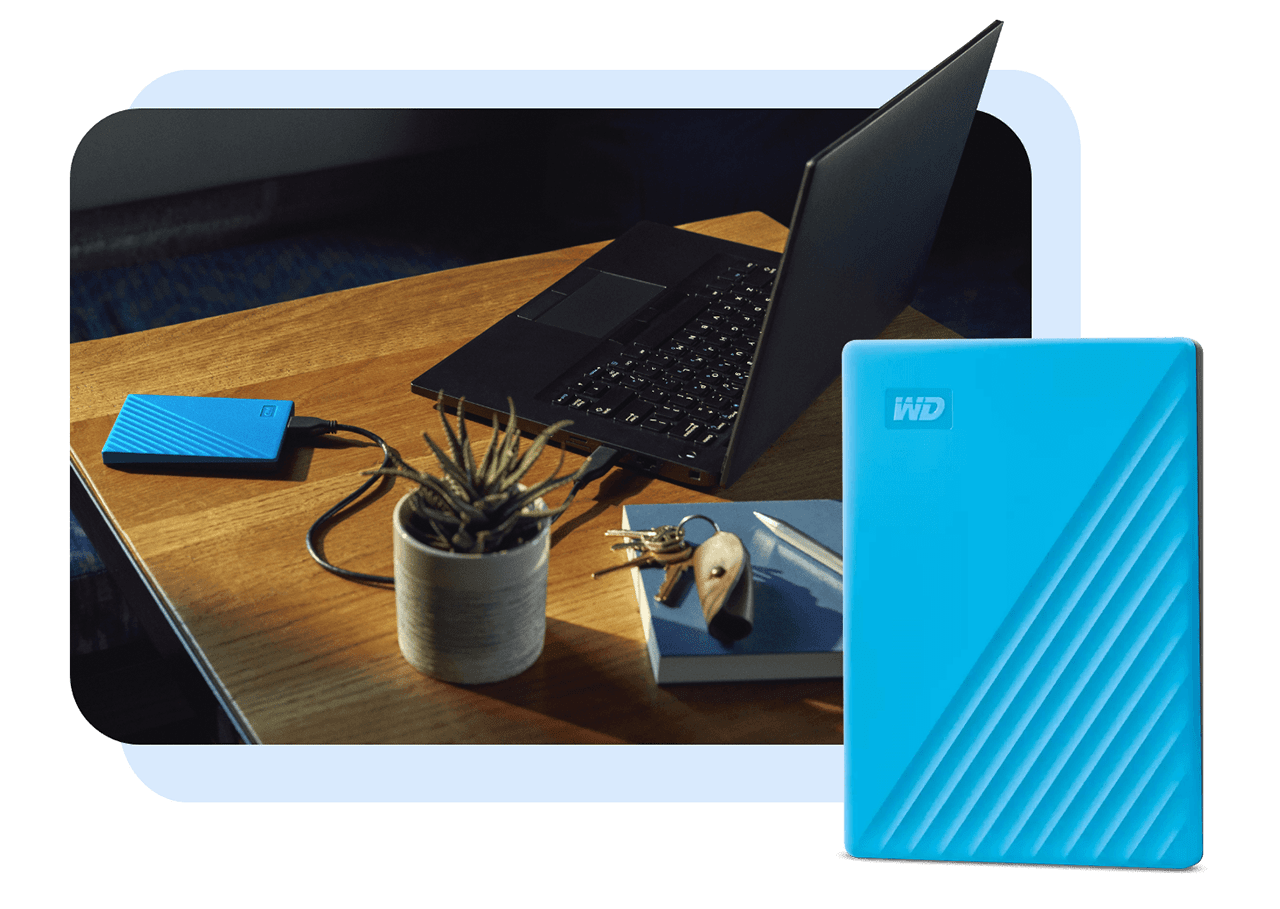Hard Drives (HDDs)
High-capacity, reliable data storage — whether you’re backing up your home computer, expanding your game library, or optimizing your data center.
Why Use HDDs?
*Applies to select models only.
Types of HDDs
Hard Drives on the Blog
Featured Products
Disclosures
- 1TB = one trillion bytes. Actual user capacity may be less depending on operating environment. For RAID products, storage capacity is based on RAID 0 mode, unless otherwise stated.
- Applies only to Ultrastar DC HC680.
- Terabytes written values calculated using JEDEC client workload (JESD219) and vary by product and capacity.
- Applies only to Ultrastar DC HC680, Ultrastar DC HC650, Ultrastar DC HC570, Ultrastar DC HC560, Ultrastar DC HC550, Ultrastar DC HC530, Ultrastar DC HC520, Ultrastar DC HC330, Ultrastar DC HC320, Ultrastar DC HC310, Ultrastar DC HA210, WD Red Pro HDD, WD Gold SATA HDD (20TB models and up), and WD Purple Pro HDD.
- 1 MB/s = 1 million bytes per second. Based on internal testing; performance may vary depending upon host device, usage conditions, drive capacity, and other factors.
- Applies only to Ultrastar DC HC580.
*Applies to select models only.