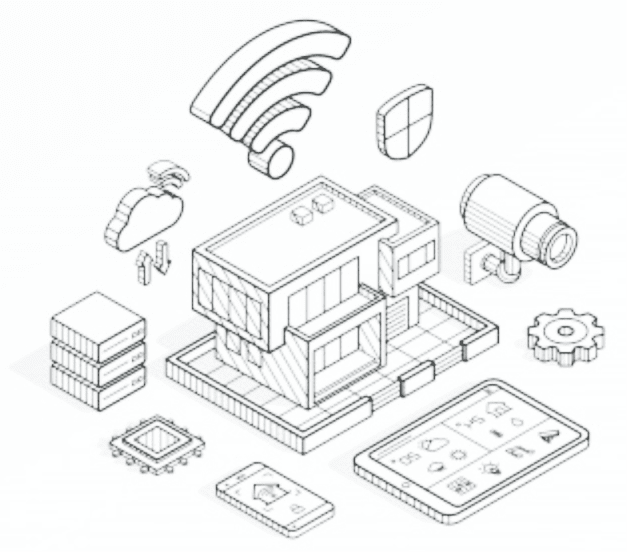Being able to view CCTV camera feeds from anywhere ensures your peace of mind. With most CCTV systems, it's simple to watch the security videos from anywhere using the IP (Internet Protocol) address of your CCTV system.
Manufacturer's App or Software
- Custom apps often help provide security and compatibility
For initial set-up, you may need to connect the DVR/NVR to a computer
- Make sure to change default username and password to help prevent hacking
- Make sure to install latest updates in your CCTV software as well as operating systems
- Watch from anywhere over the internet
- Check for multi-screen live streaming options if several users need to access the feed simultaneously
Remote Viewing by Port Forwarding
- Port forwarding is used to access security footage via different Wi-Fi connections
- You will need to assign an IP address to each camera by suffixing your IP with the camera's port number
- Cameras that include a 3G/4G SIM card can be streamed via a cellular network without local Internet connection
- For analog cameras the DVR needs to be connected to a router or computer